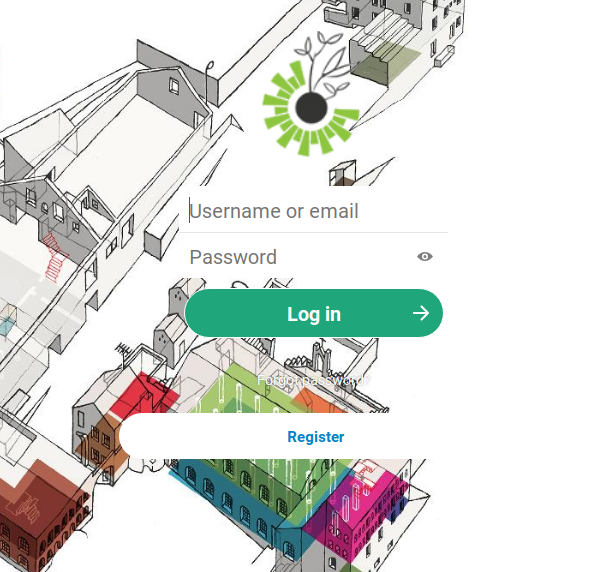Nextcloud: Difference between revisions
(Added Catalan translation, changed the order of the languages) |
(Added links to new Open VPN page and for Howto within Nextcloud) |
||
| Line 3: | Line 3: | ||
https://nuvol.calafou.org | https://nuvol.calafou.org | ||
Atenció: Al núvol de calafou només s'hi pot accedir des de Calafou. Si necessites accés des de fora hauràs de fer servir una VPN: set up a VPN. | Atenció: Al núvol de calafou només s'hi pot accedir des de Calafou. Si necessites accés des de fora hauràs de fer servir una VPN: [[Open VPN|set up a VPN]]. | ||
== Crear un compte d'usuari [CAT] == | == Crear un compte d'usuari [CAT] == | ||
| Line 24: | Line 24: | ||
* | * | ||
A través de Nextcloud tens accés a la mediateca, a la història de Calafou i a la nova estructura d'arbre amb els nostres continguts. | A través de Nextcloud tens accés a la mediateca, a la història de Calafou i a la nova estructura d'arbre amb els nostres continguts. | ||
Podeu trobar el Howto per utilitzar el Calafou Nextcloud [https://nuvol.calafou.org/index.php/s/HjLLpbiJkwfb4A9 aquí]. | |||
Si tens algun problema al registrar-te, si us plau, contacta amb l'AG Comunicació. També podem crear-te l'usuari si ho necessites. | Si tens algun problema al registrar-te, si us plau, contacta amb l'AG Comunicació. També podem crear-te l'usuari si ho necessites. | ||
| Line 32: | Line 34: | ||
[[File:NuvolRegister.png]] | [[File:NuvolRegister.png]] | ||
Atención: A la nube de calafou solo se puede acceder des de Calafou. Si necesitas acceder des de fuera tendrás que usar una VPN: set up a VPN. | Atención: A la nube de calafou solo se puede acceder des de Calafou. Si necesitas acceder des de fuera tendrás que usar una VPN: [[Open VPN|set up a VPN]]. | ||
== Crear una cuenta de usuario [CAST] == | == Crear una cuenta de usuario [CAST] == | ||
| Line 55: | Line 57: | ||
A través de Nextcloud tienes acceso a la mediateca, a la historia de Calafou y a la nueva estructura de árbol con nuestros contenidos. | A través de Nextcloud tienes acceso a la mediateca, a la historia de Calafou y a la nueva estructura de árbol con nuestros contenidos. | ||
Puede encontrar el Cómo utilizar el Calafou Nextcloud [https://nuvol.calafou.org/index.php/s/HjLLpbiJkwfb4A9 aquí]. | |||
Si tienes algún problema al registrarse, por favor contáctanos en el AG. También podemos crear el usuario, si lo deseas. | Si tienes algún problema al registrarse, por favor contáctanos en el AG. También podemos crear el usuario, si lo deseas. | ||
Attention: the Calafou Nextcloud is only accessible from within Calafou. If you need access from outside, you need to [ | Attention: the Calafou Nextcloud is only accessible from within Calafou. If you need access from outside, you need to [[Open VPN|set up a VPN]]. | ||
== Create a User Account [ENG] == | == Create a User Account [ENG] == | ||
| Line 75: | Line 79: | ||
Through Nextcloud you have access to the media library, to Calafou's history and to | Through Nextcloud you have access to the media library, to Calafou's history and to | ||
the new tree structure for our contents. | the new tree structure for our contents. | ||
You can find the Howto for using the Calafou Nextcloud [https://nuvol.calafou.org/index.php/s/HjLLpbiJkwfb4A9 here] | |||
If you have any problems registering, please contact us at | If you have any problems registering, please contact us at | ||
the AG. We can also create the user, if you wish. | the AG. We can also create the user, if you wish. | ||
Revision as of 15:31, 25 June 2020
Nextcloud - Nuvol Calafou
Atenció: Al núvol de calafou només s'hi pot accedir des de Calafou. Si necessites accés des de fora hauràs de fer servir una VPN: set up a VPN.
Crear un compte d'usuari [CAT]
- Per entrar al NextCloud t'has de crear un usuari:
- Amb el navegador web:https://nuvol.calafou.org
- Fes clic a REGISTAR-SE
- Introdueix el teu correu electrònic.
- NextCloud t'enviarà un correu.
- Fes clic a la URL del correu
- Introdueix el nom d'usuària i una contrasenya.
- Espera.... Entra!
A través de Nextcloud tens accés a la mediateca, a la història de Calafou i a la nova estructura d'arbre amb els nostres continguts.
Podeu trobar el Howto per utilitzar el Calafou Nextcloud aquí.
Si tens algun problema al registrar-te, si us plau, contacta amb l'AG Comunicació. També podem crear-te l'usuari si ho necessites.
Atención: A la nube de calafou solo se puede acceder des de Calafou. Si necesitas acceder des de fuera tendrás que usar una VPN: set up a VPN.
Crear una cuenta de usuario [CAST]
Para entrar en el Nextcloud tienes que crear una cuenta deusuario:
- Con el navegador web:
- https://nuvol.calafou.org
- Haz clic para REGISTRARSE
- Introduze tu dirección de correo electrónico.
- Nextcloud te enviará un correo electrónico.
- Haz clic en la url del correo electrónico
- Introduze tu nombre de usuario y contraseña
- Espera... ¡Entra!
A través de Nextcloud tienes acceso a la mediateca, a la historia de Calafou y a la nueva estructura de árbol con nuestros contenidos.
Puede encontrar el Cómo utilizar el Calafou Nextcloud aquí.
Si tienes algún problema al registrarse, por favor contáctanos en el AG. También podemos crear el usuario, si lo deseas.
Attention: the Calafou Nextcloud is only accessible from within Calafou. If you need access from outside, you need to set up a VPN.
Create a User Account [ENG]
To enter the Nextcloud you have to become a user:
- With the web browser:
- https://nuvol.calafou.org
- Click to REGISTER
- Enter your e-mail address.
- Nextcloud will send you an email.
- Click on the url in the email
- Enter your user name and password
- Wait for it... come in!
Through Nextcloud you have access to the media library, to Calafou's history and to the new tree structure for our contents.
You can find the Howto for using the Calafou Nextcloud here
If you have any problems registering, please contact us at the AG. We can also create the user, if you wish.