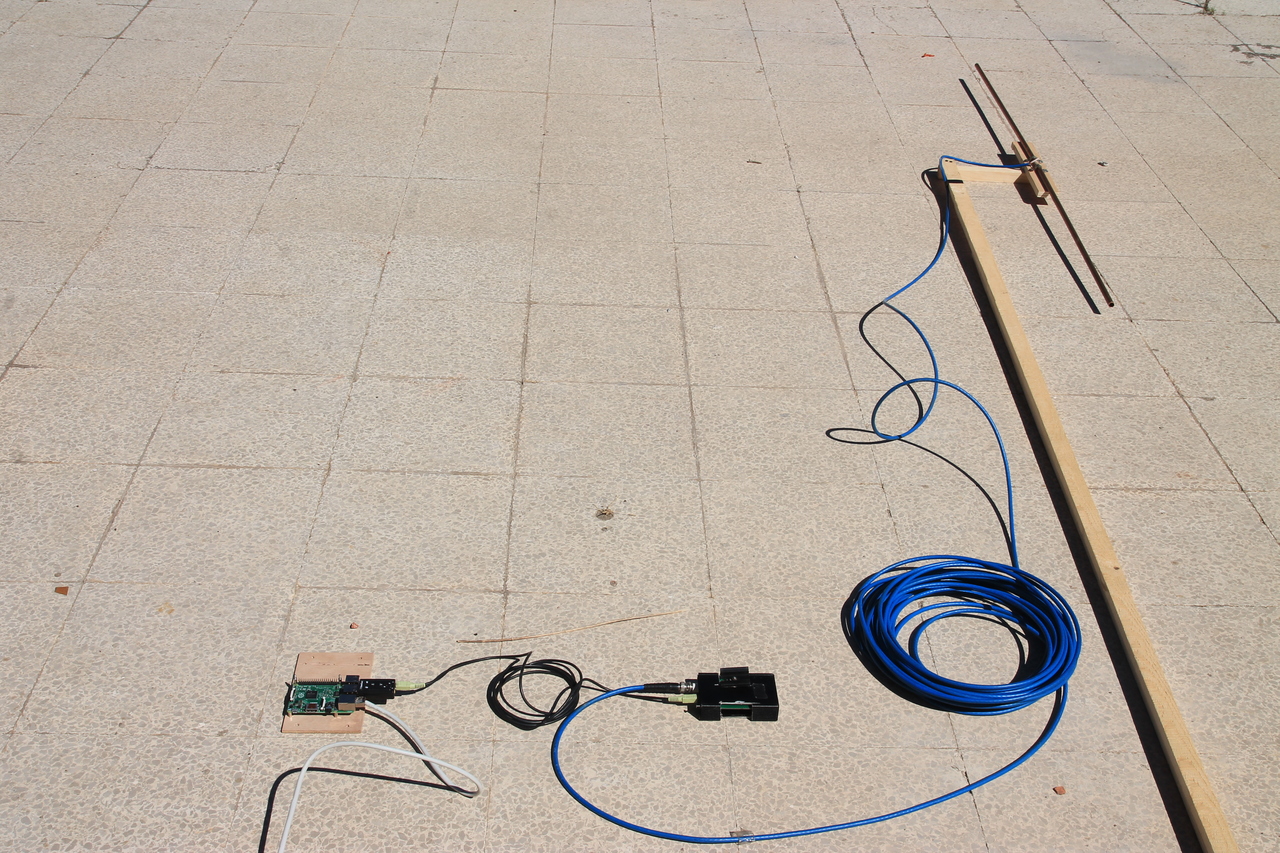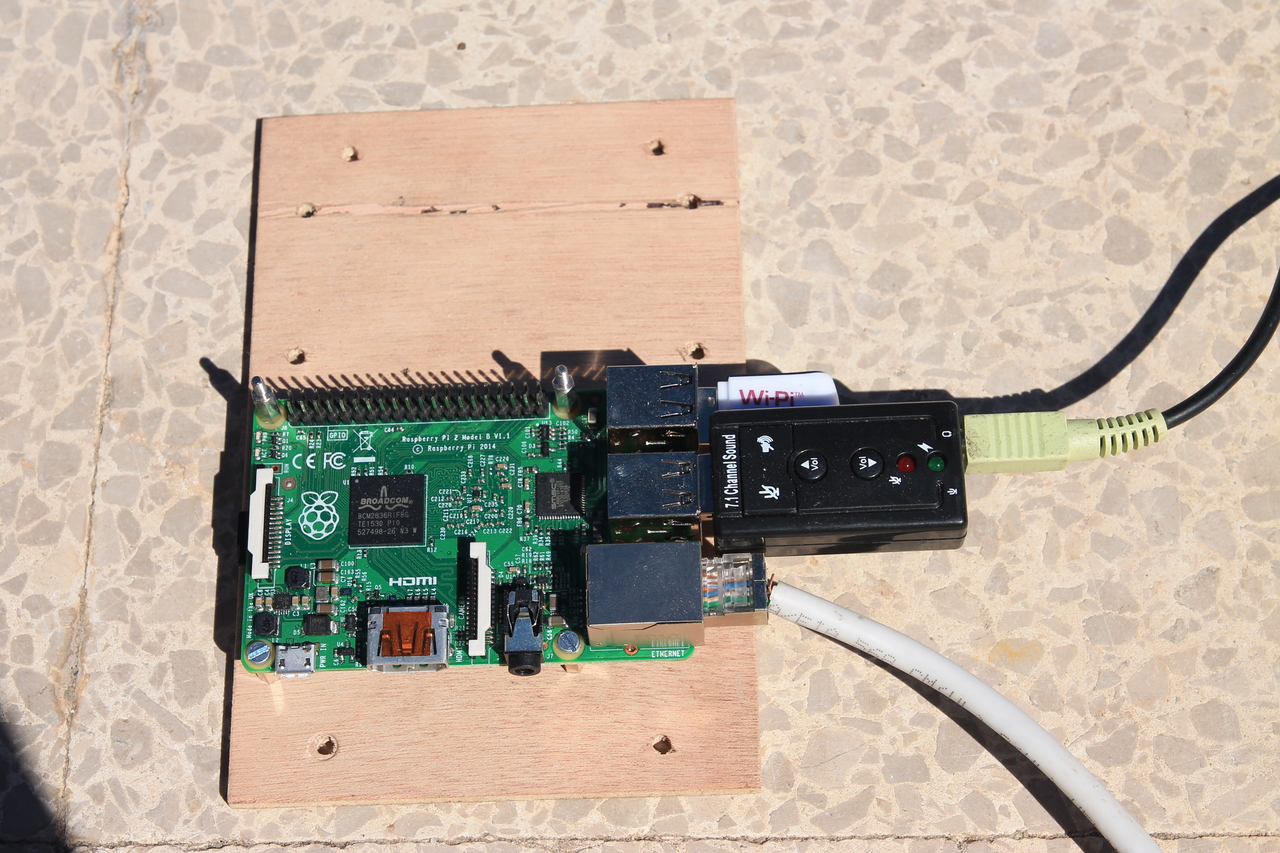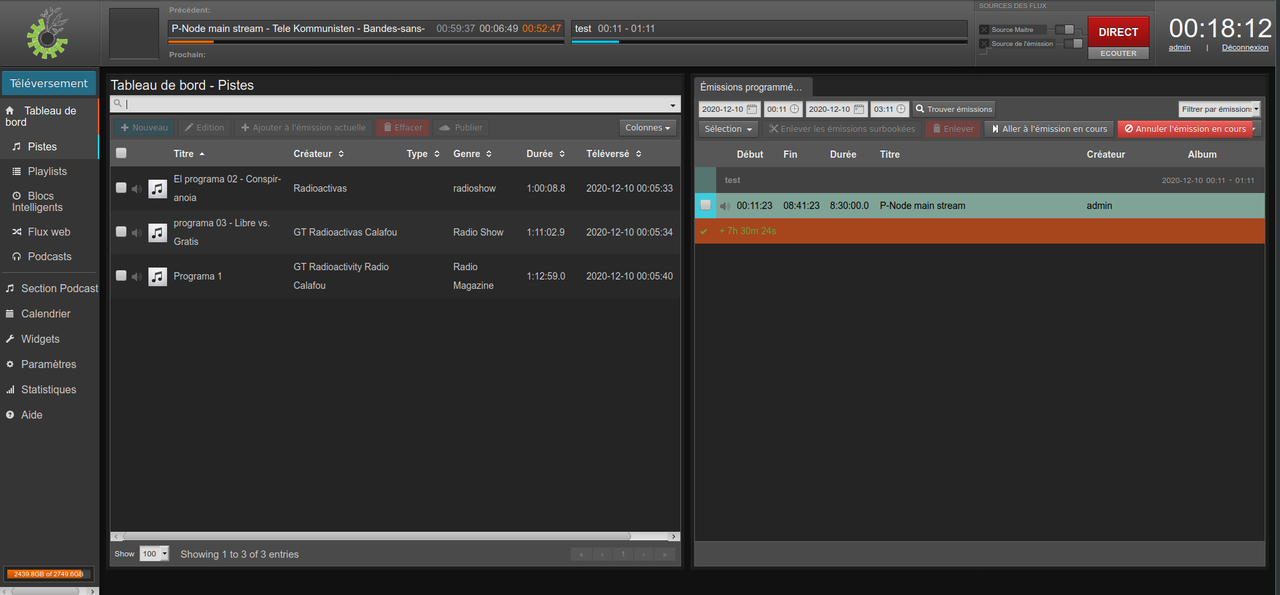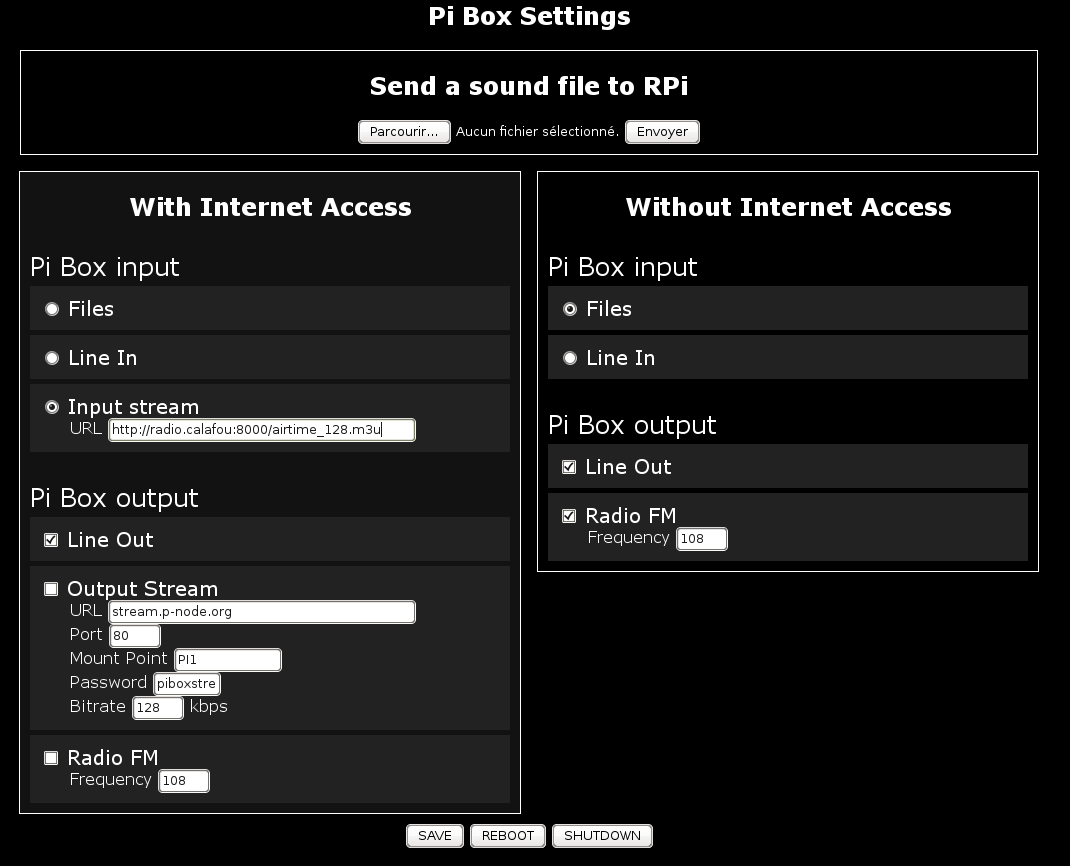Radio Calafou: Difference between revisions
No edit summary |
No edit summary |
||
| (37 intermediate revisions by 4 users not shown) | |||
| Line 1: | Line 1: | ||
= Radio Calafou ? = | = Radio Calafou ? = | ||
A FM and stream radio based in Calafou that broadcast very locally on | A FM and stream radio based in Calafou that broadcast very locally on 107 Mhz and on http://essun.calafou.org:8000/radiocalafou.ogg (you can't listen to it from outside calafou, local network) | ||
[[File:Radiocalafou anarchaserver.redim.jpg|center]] | [[File:Radiocalafou anarchaserver.redim.jpg|center]] | ||
= Global set-up = | = Global set-up = | ||
[[File:radiocalaflowschema.png]] | [[File:radiocalaflowschema.png]] | ||
The PiBox read the stream that comes from | The PiBox read the stream that comes from Libretime and play it to the transmitter<br /> | ||
* To | * To Libretime : http://radio.calafou.org user : calafou pwd : calafou o (admin / admin) | ||
* To Icecast : http://radio.calafou:8000 user : source pwd : hackme | * To Icecast : http://radio.calafou.org:8000 user : source pwd : hackme | ||
* To the PiBox : http://172.31. | * To the PiBox : http://172.31.17.98 user : pibox pwd : pnodeaccesspass - ssh pi@h172.31.17.98 pwd : raspberry | ||
* To listen audio stream : http://radio.calafou.org:8000/radiocalafou.ogg | |||
[[File:IMG_2919.redim.JPG|center]] | [[File:IMG_2919.redim.JPG|center]] | ||
= What can we do with it ? = | = What can we do with it ? = | ||
== | == Libretime == | ||
'''https://libretime.org/guides''' | |||
Threw Media Builder | Threw Media Builder | ||
* Possible to add any type of audio file, the library already include all the files that are stored in ftp://omnius.calafou/MEDIATECA/0_audio/music/ and create a playlist | * Possible to add any type of audio file, the library already include all the files that are stored in ftp://omnius.calafou/MEDIATECA/0_audio/music/ and create a playlist | ||
| Line 29: | Line 32: | ||
* Possible to shout in the radio threw a microphone plugged into the input of the external soundcar | * Possible to shout in the radio threw a microphone plugged into the input of the external soundcar | ||
[[File:IMG_2916.redim.JPG|center]] | [[File:IMG_2916.redim.JPG|center]] | ||
[[File: | [[File:PiBoxAnarcha.jpg|center]] | ||
= How To use Radio Calafou = | = How To use Radio Calafou = | ||
* '''Manual LibreTime''' https://ikerlandajuela.github.io/radiolibre/man/libretime/ | |||
* Docs en ingles https://libretime.org/docs/scheduling-shows | |||
[[File:LibretimeRadioCalafou.png|1280px]] | |||
=== SmartPhone journalism === | |||
It is possible to use Airtime with a smartphone, see http://sourcefabric.booktype.pro/airtime-25-for-broadcasters/smartphone-journalism/ | |||
== SmartPhone streaming applications == | |||
* Broadcast Myself https://play.google.com/store/apps/details?id=sa.broadcastmyselfpro is an android app to stream live. No more availabe as a free version ::: '''download the free version here''' [https://wiki.calafou.org/images/7/74/BroadcastMySelf_v0.9.12_apkpure.zip BroadcastMySelf_v0.9.12_apkpure.zip] | |||
* Xiph list several apps pour Android et iOS (dont BroadcastMySelf) https://icecast.org/apps/ | |||
* NovaStream https://novastreamapps.blogspot.com/ Android | |||
* Coolmic https://coolmic.net/ Android avaialble on F-Droid | |||
* Backpackstudio https://backpackstudioapp.com/ iOS | |||
* iziCast https://danielnoethen.de/iziCast/ iOS | |||
* Giss_Vorbis http://giss.tv/wiki/index.php/Android_Ogg_Streamer_:_Giss_Vorbis | |||
=== Taking the control live with a smartphone === | |||
As mentionned, it is possible to take the control of the radio with a specific mountpoint (the master source mountpoint), it is also possible with an (android) smartphone with the application "Broadcast Myself" (see before) that allow one to stream the mic of the smartphone or files | |||
The settings > Output settings : | |||
* Hostname : radio.calafou.org | |||
* Port : 8001 | |||
* Path : /master | |||
* Username : master | |||
* Password : master | |||
* MP3 Encoder Bitrate (as you wish) : 96 Kbit/s | |||
[[File:screen-0=x355.jpg|center]] | |||
=== Re-stream the output of airtime on another server === | |||
In theory, you can set up several output to an icecast server with Airtime Settings, in practive, it doesn't alway work, so you can also do : | |||
avconv -i http://radio.calafou:8000/airtime_128.ogg -f ogg -|oggfwd -p -d "Hack The Earth" -g "Ecochonies" -u "https://calafoorg/ca/content/hack-earth-2017" labomedia.org 8000 ****** /hacktheearth.ogg | |||
= Hardware installation = | = Hardware installation = | ||
* Omnius server is in the hacklab | |||
* Pibox and the transmiter is in anarchaserver | |||
* The antenna is on the roof of anarchaserver | |||
[[File:harware-install-anarcha.jpg|center]] | |||
= Software installation = | = Software installation = | ||
== AirTime == | == AirTime > Libretime == | ||
Airtime is a simple, open source platform that lets you broadcast streaming radio on the web. https://www.sourcefabric.org/en/airtime/ | Airtime is a simple, open source platform that lets you broadcast streaming radio on the web. https://www.sourcefabric.org/en/airtime/ (also see this fork : https://github.com/radiorabe/airtime) | ||
It is installed on | '''Now we installed a Libretime''' (fork of Airtime) https://github.com/LibreTime/libretime | ||
It is installed on essun : http://radio.calafou.org | |||
To install it, install dependencies : | To install it, install dependencies : | ||
| Line 55: | Line 98: | ||
== PiBox == | == PiBox == | ||
See documentation here : http://p-node.org/doc/index.php/V-2 | See documentation here : http://p-node.org/doc/index.php/V-2 | ||
* To the PiBox : http://172.31.17.214/ user : pibox pwd : pnodeaccesspass | |||
For the moment (see troubleshouting), 2 script are launched by /etc/rc.local : | |||
/home/pi/omnioussonification.sh 2> /home/pi/streamlog.txt >/dev/null & | /home/pi/omnioussonification.sh 2> /home/pi/streamlog.txt >/dev/null & | ||
/home/pi/airtimeplayer.sh 2> /home/pi/streamlog.txt >/dev/null & | /home/pi/airtimeplayer.sh 2> /home/pi/streamlog.txt >/dev/null & | ||
| Line 64: | Line 106: | ||
#!/bin/bash | #!/bin/bash | ||
while true;do | while true;do | ||
AUDIODEV=hw:0,0 play -t ogg http://radio.calafou:8000/omniussonification.ogg | AUDIODEV=hw:0,0 play -t ogg http://radio.calafou:8000/omniussonification.ogg | ||
sleep 3 | |||
done | done | ||
airtimeplayer.sh | airtimeplayer.sh | ||
#!/bin/bash | #!/bin/bash | ||
while true;do | while true;do | ||
AUDIODEV=hw:1,0 play -t ogg http://radio.calafou:8000/airtime_128. | AUDIODEV=hw:1,0 play -t ogg http://radio.calafou:8000/airtime_128.ogg | ||
sleep 3 | |||
done | done | ||
[[File:piboxv2calafou.png|center]] | |||
= Troubleshouting = | = Troubleshouting = | ||
== | == Libretime == | ||
=== | === Libretime doesn't seems to play sound, show the media builder or eat new sounds === | ||
The 3 magic command to restart everything (you have to be logged in omnius : | |||
The 3 magic command to restart everything (you have to be logged in | |||
sudo service airtime-media-monitor restart | sudo service airtime-media-monitor restart | ||
sudo service airtime-liquidsoap restart | sudo service airtime-liquidsoap stop | ||
sudo service airtime-liquidsoap start | |||
/!\ it appears that 'restart' doesn't work, liquidsoap doesn't take the modifications made in System > Streams | |||
sudo service airtime-playout restart | sudo service airtime-playout restart | ||
also, see the logs in /var/log/airtime/ | also, see the logs in /var/log/airtime/ | ||
== | === Libretime doesn't take into account the modifications made in System > Streams === | ||
Relaunching liquidsoap seems necessary : | |||
sudo service airtime-liquidsoap stop | |||
sudo service airtime-liquidsoap start | |||
=== Test a stream configuration === | |||
liquidsoap 'output.icecast(%vorbis, host = "radio.calafou", port = 8000, user = "source" password = "hackme", mount = "liq.ogg", sine())' | |||
=== Airtime doesn't alway wait for the end of the track === | |||
Don't know why ... | |||
=== The master mount point 8001 can't be reached when Libretime is inside a LXC container === | |||
add these iptables rules (the container ip is 192.168.122.11): | |||
iptables -I FORWARD -p tcp -d 192.168.122.11 --dport 8001 -j ACCEPT | |||
iptables -A INPUT -p tcp --dport 8001 -j ACCEPT | |||
iptables -t nat -A PREROUTING -p tcp --dport 8001 -j DNAT --to-destination 192.168.122.11:8001 | |||
== Antenna == | |||
The tube on which I was planning to fix the antenna is about to fall ! | |||
So I used instead a solid metal piece fixed to the wall, but the antenna is only fixed in one point with plastic bracelets (colson) and 2 wires fixed to 2 solid metal points | |||
I'm not sure it is really good on a long time perspective ... | |||
= Audio sources - web radios = | |||
* Coordinadora de Ràdios Lliures de Catalunya http://www.radioslliures.info/ | |||
* http://www.contrabanda.org/ | |||
* http://radiobalamanresa.wordpress.com/ | |||
* http://www.radiobronka.info/ | |||
* http://www.radiolinea4.net/ | |||
* http://radiopica.cat/ | |||
* http://www.radiorsk.info/ | |||
Latest revision as of 21:47, 14 August 2022
Radio Calafou ?
A FM and stream radio based in Calafou that broadcast very locally on 107 Mhz and on http://essun.calafou.org:8000/radiocalafou.ogg (you can't listen to it from outside calafou, local network)
Global set-up
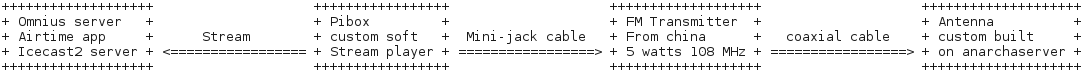 The PiBox read the stream that comes from Libretime and play it to the transmitter
The PiBox read the stream that comes from Libretime and play it to the transmitter
- To Libretime : http://radio.calafou.org user : calafou pwd : calafou o (admin / admin)
- To Icecast : http://radio.calafou.org:8000 user : source pwd : hackme
- To the PiBox : http://172.31.17.98 user : pibox pwd : pnodeaccesspass - ssh pi@h172.31.17.98 pwd : raspberry
- To listen audio stream : http://radio.calafou.org:8000/radiocalafou.ogg
What can we do with it ?
Libretime
https://libretime.org/guides Threw Media Builder
- Possible to add any type of audio file, the library already include all the files that are stored in ftp://omnius.calafou/MEDIATECA/0_audio/music/ and create a playlist
- Possible to create a smart playlist that randomly include files from the library in function of criterias (genre, album name, langage, BPM, last played, year, ...)
- Possible to create a webstream program from any type of stream (.mp3, .ogg, .opus, ...)
Threw Calendar
- Possible to create a show that can be repeated in different manner and can be filled with playlist, smart playlist or webstream
- Possible to set up a live show where someone can broadcast from her home sending a stream to a specific mountpoint
Threw Master Source
- Possible to take the control of the direct broadcast with a specific mountpoint
Icecast
- Possible to stream audio and video in .ogg, .ogv, .mp3 and .opus with software like VLC, DARKICE, MIXXX, BUTT or any other software listed here : http://www.icecast.org/apps/
PiBox
- Possible to play sounds located in the Pi, to play a stream, to play the live input of the sound card
- Possible to listen to a sonification on the output of the integrated soundcard
- Possible to shout in the radio threw a microphone plugged into the input of the external soundcar
How To use Radio Calafou
- Manual LibreTime https://ikerlandajuela.github.io/radiolibre/man/libretime/
- Docs en ingles https://libretime.org/docs/scheduling-shows
SmartPhone journalism
It is possible to use Airtime with a smartphone, see http://sourcefabric.booktype.pro/airtime-25-for-broadcasters/smartphone-journalism/
SmartPhone streaming applications
- Broadcast Myself https://play.google.com/store/apps/details?id=sa.broadcastmyselfpro is an android app to stream live. No more availabe as a free version ::: download the free version here BroadcastMySelf_v0.9.12_apkpure.zip
- Xiph list several apps pour Android et iOS (dont BroadcastMySelf) https://icecast.org/apps/
- NovaStream https://novastreamapps.blogspot.com/ Android
- Coolmic https://coolmic.net/ Android avaialble on F-Droid
- Backpackstudio https://backpackstudioapp.com/ iOS
- iziCast https://danielnoethen.de/iziCast/ iOS
- Giss_Vorbis http://giss.tv/wiki/index.php/Android_Ogg_Streamer_:_Giss_Vorbis
Taking the control live with a smartphone
As mentionned, it is possible to take the control of the radio with a specific mountpoint (the master source mountpoint), it is also possible with an (android) smartphone with the application "Broadcast Myself" (see before) that allow one to stream the mic of the smartphone or files
The settings > Output settings :
- Hostname : radio.calafou.org
- Port : 8001
- Path : /master
- Username : master
- Password : master
- MP3 Encoder Bitrate (as you wish) : 96 Kbit/s
Re-stream the output of airtime on another server
In theory, you can set up several output to an icecast server with Airtime Settings, in practive, it doesn't alway work, so you can also do :
avconv -i http://radio.calafou:8000/airtime_128.ogg -f ogg -|oggfwd -p -d "Hack The Earth" -g "Ecochonies" -u "https://calafoorg/ca/content/hack-earth-2017" labomedia.org 8000 ****** /hacktheearth.ogg
Hardware installation
- Omnius server is in the hacklab
- Pibox and the transmiter is in anarchaserver
- The antenna is on the roof of anarchaserver
Software installation
AirTime > Libretime
Airtime is a simple, open source platform that lets you broadcast streaming radio on the web. https://www.sourcefabric.org/en/airtime/ (also see this fork : https://github.com/radiorabe/airtime)
Now we installed a Libretime (fork of Airtime) https://github.com/LibreTime/libretime
It is installed on essun : http://radio.calafou.org
To install it, install dependencies :
sudo apt-get install postgresql-9.4 python-virtualenv apache2 coreutils curl ecasound flac gzip libapache2-mod-php5 libcamomile-ocaml-data liquidsoap locales lsof monit mp3gain multitail patch php5-cli php5-curl php5-gd php5-json php5-pgsql php5-fpm php-apc php-pear pwgen python rabbitmq-server silan sudo sysv-rc tar unzip vorbisgain vorbis-tools zendframework icecast2
/!\ for debian jessie, you must install postgresql-9.4 and not postgresql without -9.4 else the calendar does'nt show up /!\
Clone the repository and launch the installer :
git clone https://github.com/sourcefabric/Airtime cd Airtime sudo ./install
Follow the configuration process, at the end, you'll see the IP adress of the pibox on wich you can connect with a browser to finish the configuration threw the proposed interface
PiBox
See documentation here : http://p-node.org/doc/index.php/V-2
- To the PiBox : http://172.31.17.214/ user : pibox pwd : pnodeaccesspass
For the moment (see troubleshouting), 2 script are launched by /etc/rc.local :
/home/pi/omnioussonification.sh 2> /home/pi/streamlog.txt >/dev/null & /home/pi/airtimeplayer.sh 2> /home/pi/streamlog.txt >/dev/null &
omnioussonification.sh :
#!/bin/bash while true;do AUDIODEV=hw:0,0 play -t ogg http://radio.calafou:8000/omniussonification.ogg sleep 3 done
airtimeplayer.sh
#!/bin/bash while true;do AUDIODEV=hw:1,0 play -t ogg http://radio.calafou:8000/airtime_128.ogg sleep 3 done
Troubleshouting
Libretime
Libretime doesn't seems to play sound, show the media builder or eat new sounds
The 3 magic command to restart everything (you have to be logged in omnius :
sudo service airtime-media-monitor restart sudo service airtime-liquidsoap stop sudo service airtime-liquidsoap start /!\ it appears that 'restart' doesn't work, liquidsoap doesn't take the modifications made in System > Streams sudo service airtime-playout restart
also, see the logs in /var/log/airtime/
Libretime doesn't take into account the modifications made in System > Streams
Relaunching liquidsoap seems necessary :
sudo service airtime-liquidsoap stop sudo service airtime-liquidsoap start
Test a stream configuration
liquidsoap 'output.icecast(%vorbis, host = "radio.calafou", port = 8000, user = "source" password = "hackme", mount = "liq.ogg", sine())'
Airtime doesn't alway wait for the end of the track
Don't know why ...
The master mount point 8001 can't be reached when Libretime is inside a LXC container
add these iptables rules (the container ip is 192.168.122.11):
iptables -I FORWARD -p tcp -d 192.168.122.11 --dport 8001 -j ACCEPT iptables -A INPUT -p tcp --dport 8001 -j ACCEPT iptables -t nat -A PREROUTING -p tcp --dport 8001 -j DNAT --to-destination 192.168.122.11:8001
Antenna
The tube on which I was planning to fix the antenna is about to fall !
So I used instead a solid metal piece fixed to the wall, but the antenna is only fixed in one point with plastic bracelets (colson) and 2 wires fixed to 2 solid metal points
I'm not sure it is really good on a long time perspective ...
Audio sources - web radios
- Coordinadora de Ràdios Lliures de Catalunya http://www.radioslliures.info/
- http://www.contrabanda.org/
- http://radiobalamanresa.wordpress.com/
- http://www.radiobronka.info/
- http://www.radiolinea4.net/
- http://radiopica.cat/
- http://www.radiorsk.info/