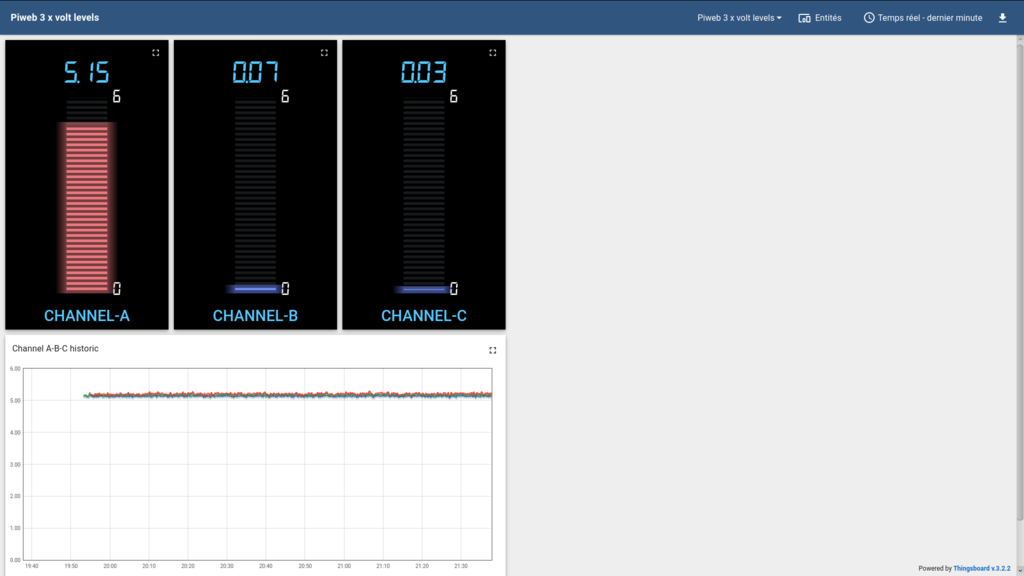Dashboard con Thingsboard: Difference between revisions
From Wiki-Fou
No edit summary |
No edit summary |
||
| (2 intermediate revisions by the same user not shown) | |||
| Line 1: | Line 1: | ||
== un Dashboard con Thingsboard ? == | == un Dashboard con Thingsboard ? == | ||
Thingsboard es un software libre que permite de recoger datos de sensores y presentar los datos de maniera guay | Thingsboard es un software libre que permite de recoger datos de sensores y presentar los datos de maniera guay | ||
[[File:DashboardPiweb.png|1024px]] | |||
| Line 9: | Line 11: | ||
Customer User: customer@thingsboard.org / customer | Customer User: customer@thingsboard.org / customer | ||
Vamos a utilisar el Tenant Administrator como usario | Vamos a utilisar el Tenant Administrator como usario | ||
# Create a new device | |||
# Copy the Access Token of the device | |||
# Adapt the above method to send datas to thingsboard | |||
Con el API | Con el API | ||
| Line 16: | Line 22: | ||
http://essun.calafou.org:8080/dashboard/da662960-ab6f-11eb-b727-791de2c772da?publicId=fe38b1a0-ab6f-11eb-b727-791de2c772da | http://essun.calafou.org:8080/dashboard/da662960-ab6f-11eb-b727-791de2c772da?publicId=fe38b1a0-ab6f-11eb-b727-791de2c772da | ||
# Once thingsboard receive the datas (see telemetry in each device), you can create a widget from this data and associate this widget to a dashboard | |||
# '''to give a public access to this dashboard, you have to booth put the devices and the dashboard in public mode | |||
''' | |||
=== Thingsboard installation === | === Thingsboard installation === | ||
Con docker : https://thingsboard.io/docs/user-guide/install/docker/?ubuntuThingsboardQueue=inmemory | Con docker : https://thingsboard.io/docs/user-guide/install/docker/?ubuntuThingsboardQueue=inmemory | ||
Latest revision as of 22:37, 15 August 2022
un Dashboard con Thingsboard ?
Thingsboard es un software libre que permite de recoger datos de sensores y presentar los datos de maniera guay
Mandar datos al dashboard
Por el momento, el Thingboard es aqui : http://essun.calafou.org:8080 y hay documentation "Getting started"
System Administrator: sysadmin@thingsboard.org / sysadmin Tenant Administrator: tenant@thingsboard.org / tenant Customer User: customer@thingsboard.org / customer
Vamos a utilisar el Tenant Administrator como usario
- Create a new device
- Copy the Access Token of the device
- Adapt the above method to send datas to thingsboard
Con el API
curl -v -X POST -d "{\"temperature\": 5.3}" essun.calafou.org:8080/api/v1/gCgm37JxMK42KTqj8Bqp/telemetry --header "Content-Type:application/json"
Con MQTT - Mosquitto
mosquitto_pub -h essun.calafou.org -u qcAk3DDHeLyAZFzCDu3C -t v1/devices/me/telemetry -d -m "{"Viento":6}"
- Once thingsboard receive the datas (see telemetry in each device), you can create a widget from this data and associate this widget to a dashboard
- to give a public access to this dashboard, you have to booth put the devices and the dashboard in public mode
Thingsboard installation
Con docker : https://thingsboard.io/docs/user-guide/install/docker/?ubuntuThingsboardQueue=inmemory