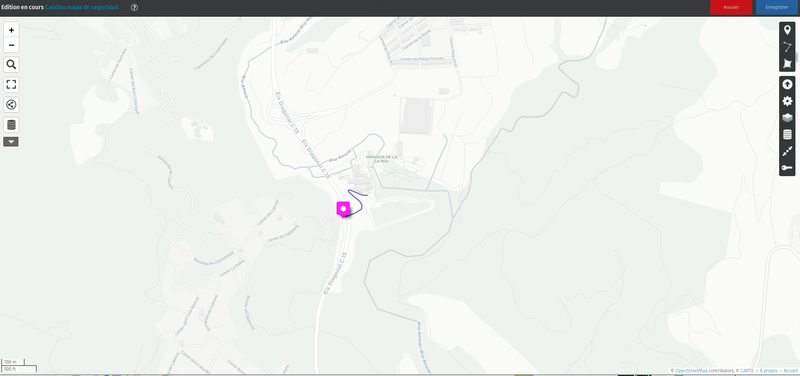UMap: Difference between revisions
No edit summary |
|||
| Line 57: | Line 57: | ||
== Add Map tile layers == | == Add Map tile layers == | ||
* See https://framacloud.org/fr/cultiver-son-jardin/umap.html | * See https://framacloud.org/fr/cultiver-son-jardin/umap.html | ||
== If the database is corrupted (oops, serveur pb) == | |||
Restore the database https://www.postgresql.r2schools.com/postgresql-panic-could-not-locate-a-valid-checkpoint-record/ | |||
Latest revision as of 22:40, 6 January 2023
uMap ?
uMap is an online free software to create maps, an instance is installed here https://map.calafou.org/ - ! Solo es accessible desde el red local de calafou ! - (you can choose the language in catala : https://map.calafou.org/ca/)
Utilisation
See the documentation here : https://wiki.openstreetmap.org/wiki/UMap#Tutorials and a Guide
Edition
To edit an existing map, you can login with the generic user here : https://map.calafou.org/fr/login/ user : umap password : calafou
To change the format of fields like Description :
*simple astérisque pour italique*
**double astérisque pour gras**
# un dièse pour titre 1
## deux dièses pour titre 2
### trois dièses pour titre 3
Lien simple : [[1]]
Lien avec texte : [du lien]
Image : Template:Http://image.url.com
Image avec largeur (en pixels) : Template:Http://image.url.com
Iframe : {{{http://iframe.url.com}}}
Iframe avec hauteur (en pixels): hauteur
Iframe avec hauteur et largeur (en px) : height*width
--- pour un séparateur horizontal
Add a form for each new point of a layer
To add fields to be filled for each new point of a layer :
- Add a new layer
- Edit the layer with the table view
- Add as many properties as needed, the name and the description are default fields, no need to add them (for example : Color)
- Keep the name of each field
- Save these properties
- Edit with the pen icon the properties of the layer : Interactive options :
- Choose "big Pop-up" as the pop-up form
- Choose "table" as a gabarit
- In "Gabarit du contenu de la popup" add each property / field inside brackets : (for example : {Color})
- Save and try to add a new point in this layer to see if all the fields are presents
Installation
uMap installed in a lxc ubuntu bionic container
Following the installation process of this documentaion worked, with a few modifications :
sudo apt install build-essential autoconf python3.6 python3.6-dev python-virtualenv wget nginx uwsgi uwsgi-plugin-python3 postgresql-10 postgresql-server-dev-10 postgresql-10-postgis-2.2 git libxml2-dev libxslt1-dev zlib1g-dev sudo apt install postgresql-10-postgis-2.4 postgresql-10-postgis-2.4-scripts postgresql-10-postgis-scripts
The configuration file is here :
nano /etc/umap/umap.conf
Add icons
Add Map tile layers
If the database is corrupted (oops, serveur pb)
Restore the database https://www.postgresql.r2schools.com/postgresql-panic-could-not-locate-a-valid-checkpoint-record/