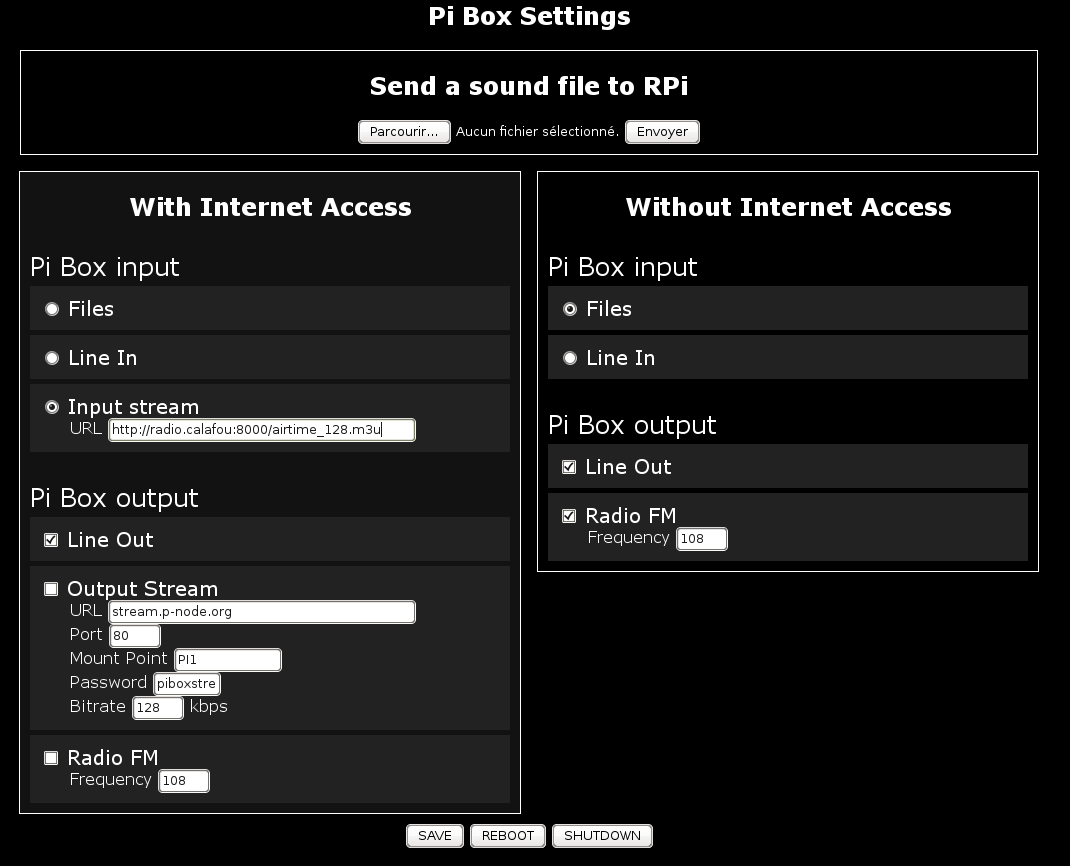Radio Calafou: Difference between revisions
No edit summary |
|||
| Line 55: | Line 55: | ||
== PiBox == | == PiBox == | ||
See documentation here : http://p-node.org/doc/index.php/V-2 | See documentation here : http://p-node.org/doc/index.php/V-2 | ||
For the moment (see troubleshouting), 2 script are launched by /etc/rc.local : | |||
/home/pi/omnioussonification.sh 2> /home/pi/streamlog.txt >/dev/null & | /home/pi/omnioussonification.sh 2> /home/pi/streamlog.txt >/dev/null & | ||
/home/pi/airtimeplayer.sh 2> /home/pi/streamlog.txt >/dev/null & | /home/pi/airtimeplayer.sh 2> /home/pi/streamlog.txt >/dev/null & | ||
| Line 71: | Line 69: | ||
AUDIODEV=hw:1,0 play -t ogg http://radio.calafou:8000/airtime_128.m3u | AUDIODEV=hw:1,0 play -t ogg http://radio.calafou:8000/airtime_128.m3u | ||
done | done | ||
[[File:piboxv2calafou.png]] | |||
= Troubleshouting = | = Troubleshouting = | ||
Revision as of 14:04, 28 August 2016
Radio Calafou ?
A FM and stream radio based in Calafou that broadcast very locally on 108 Mhz and on http://radio.calafou:8000/airtime_128.m3u

Global set-up
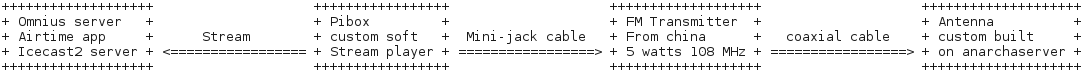 The PiBox read the stream that comes from Airtime and play it to the transmitter
The PiBox read the stream that comes from Airtime and play it to the transmitter
- To Airtime : http://radio.calafou user : calafou pwd : calafou
- To Icecast : http://radio.calafou:8000 user : source pwd : hackme
- To the PiBox : http://172.31.23.158 user : pibox pwd : pnodeaccesspass - ssh pi@172.31.23.158 pwd : pipinode
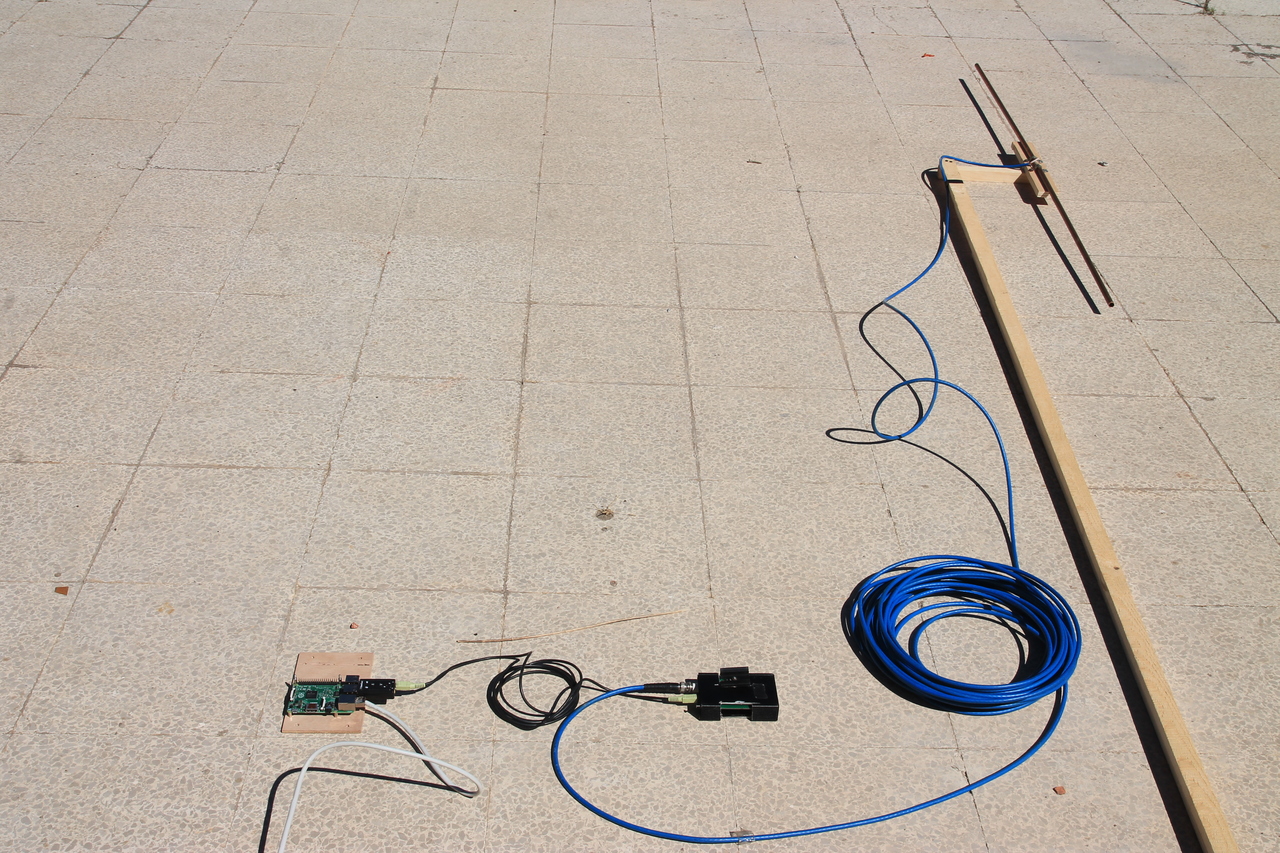
What can we do with it ?
Airtime
Threw Media Builder
- Possible to add any type of audio file, the library already include all the files that are stored in ftp://omnius.calafou/MEDIATECA/0_audio/music/ and create a playlist
- Possible to create a smart playlist that randomly include files from the library in function of criterias (genre, album name, langage, BPM, last played, year, ...)
- Possible to create a webstream program from any type of stream (.mp3, .ogg, .opus, ...)
Threw Calendar
- Possible to create a show that can be repeated in different manner and can be filled with playlist, smart playlist or webstream
- Possible to set up a live show where someone can broadcast from her home sending a stream to a specific mountpoint
Threw Master Source
- Possible to take the control of the direct broadcast with a specific mountpoint
Icecast
- Possible to stream audio and video in .ogg, .ogv, .mp3 and .opus with software like VLC, DARKICE, MIXXX, BUTT or any other software listed here : http://www.icecast.org/apps/
PiBox
- Possible to play sounds located in the Pi, to play a stream, to play the live input of the sound card
- Possible to listen to a sonification on the output of the integrated soundcard
- Possible to shout in the radio threw a microphone plugged into the input of the external soundcar
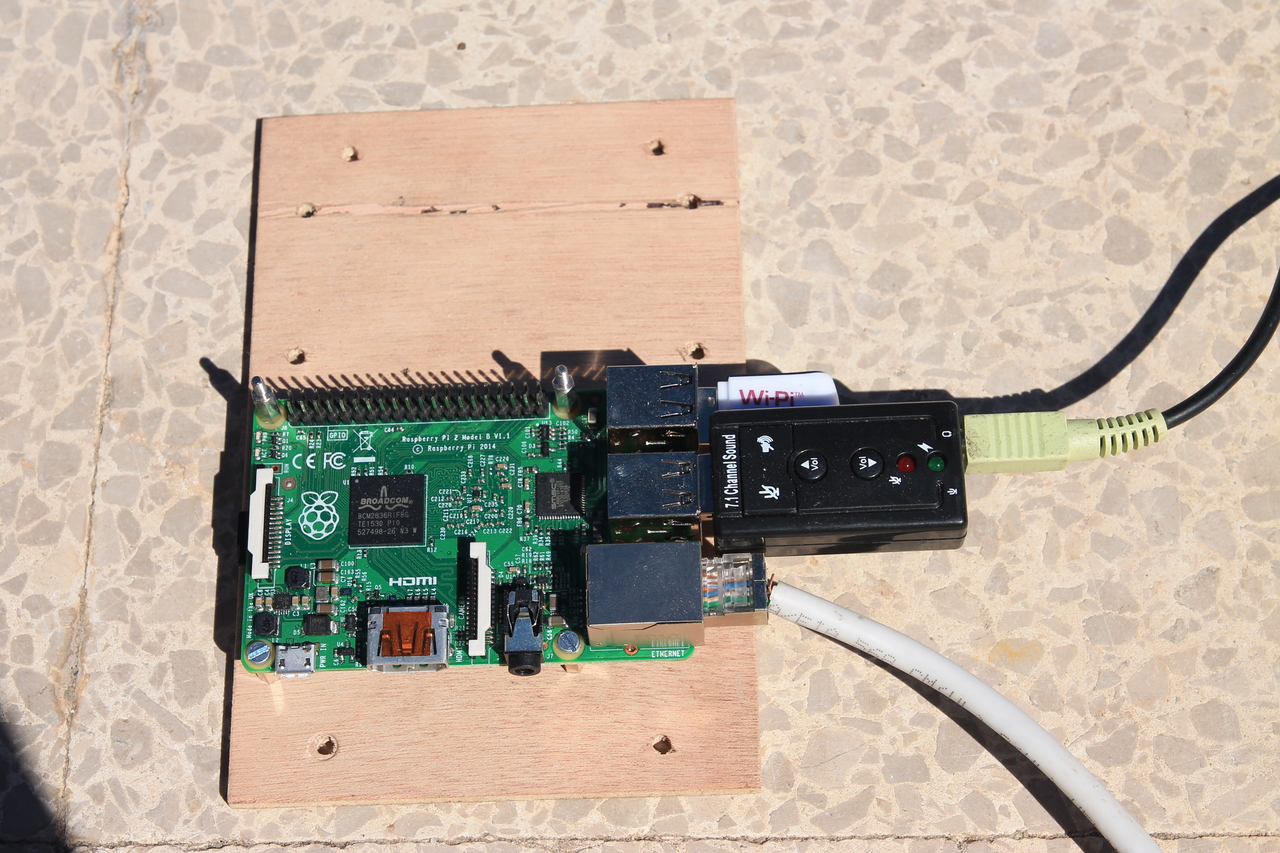
How To use Radio Calafou
Hardware installation
Software installation
AirTime
Airtime is a simple, open source platform that lets you broadcast streaming radio on the web. https://www.sourcefabric.org/en/airtime/
It is installed on omnious : http://radio.calafou
To install it, install dependencies :
sudo apt-get install postgresql-9.4 python-virtualenv apache2 coreutils curl ecasound flac gzip libapache2-mod-php5 libcamomile-ocaml-data liquidsoap locales lsof monit mp3gain multitail patch php5-cli php5-curl php5-gd php5-json php5-pgsql php5-fpm php-apc php-pear pwgen python rabbitmq-server silan sudo sysv-rc tar unzip vorbisgain vorbis-tools zendframework icecast2
/!\ for debian jessie, you must install postgresql-9.4 and not postgresql without -9.4 else the calendar does'nt show up /!\
Clone the repository and launch the installer :
git clone https://github.com/sourcefabric/Airtime cd Airtime sudo ./install
Follow the configuration process, at the end, you'll see the IP adress of the pibox on wich you can connect with a browser to finish the configuration threw the proposed interface
PiBox
See documentation here : http://p-node.org/doc/index.php/V-2
For the moment (see troubleshouting), 2 script are launched by /etc/rc.local :
/home/pi/omnioussonification.sh 2> /home/pi/streamlog.txt >/dev/null & /home/pi/airtimeplayer.sh 2> /home/pi/streamlog.txt >/dev/null &
omnioussonification.sh :
#!/bin/bash while true;do AUDIODEV=hw:0,0 play -t ogg http://radio.calafou:8000/omniussonification.ogg.m3u done
airtimeplayer.sh
#!/bin/bash while true;do AUDIODEV=hw:1,0 play -t ogg http://radio.calafou:8000/airtime_128.m3u done
Troubleshouting
Airtime
The main stream doesn't output sound
It happens sometimes, to repair it, you can send a master source with a streaming software and then disconnect it, the sound reappear ! ...
- To send a master source, the parameters are here : http://p-node.org/doc/index.php/V-2
- Master username : mistress
- Master password : mistress
- Port : 8003
- Mountpoint : dictat.ogg
- Master Source Connection URL : http://radio.calafou:8003/dictat.ogg
Airtime doesn't seems to play sound, show the media builder or eat new sounds
The 3 magic command to restart everything (you have to be logged in omnious :
sudo service airtime-media-monitor restart sudo service airtime-liquidsoap restart sudo service airtime-playout restart
also, see the logs in /var/log/airtime/